|
| |
The first step in designing a Web site is to make sure you
have defined a set of goals  know what it is you want to accomplish with your Web site.
Without a clear statement of purpose and objectives the project will begin
to wander off course and bog down, or may go on past the point of
diminishing returns. Careful planning and a clear sense of purpose are the
keys to success in building Web sites, particularly if you will be working
as part of a team to build the site. Before beginning to build your Web
site you should: know what it is you want to accomplish with your Web site.
Without a clear statement of purpose and objectives the project will begin
to wander off course and bog down, or may go on past the point of
diminishing returns. Careful planning and a clear sense of purpose are the
keys to success in building Web sites, particularly if you will be working
as part of a team to build the site. Before beginning to build your Web
site you should:

 |

 |

Identify your
target audience |
|
 |
Have a
statement of purpose |
|
 |
Know
your main objectives |
|
 |
Have a
concise outline of the information your site will
contain. | 
You should also begin to identify all of the content
information and graphic resources you will need to collect or create to
achieve the goals you have set for your Web site.

What are your ultimate objectives?
A clear, short
statement of objectives should form the foundation of your site design.
This is where you expand on the goals in your statement of purpose, and
will be the tool you will use to analyze the success of your Web site. For
example:
 |

"We expect the association's Web site to
accomplish these goals over the next twelve months:

The Web site will reduce the demands on the
central office for routine information on association activities,
deadlines, dues and fees, and information on association meetings.
We expect that the Web site will also allow us to save a significant
amount on postage and processing of routine member correspondence.
The Web site will carry all of the content that currently goes into
our association's quarterly newsletter, but will also carry more
timely information as events warrant. After a year we will poll the
membership on the success of the Web site newsletter, and explore
the possibility of dropping publication of the paper
newsletter." |
 | 
The statement should go on to list a few more specific
financial and other organizational goals the Web site is designed to
fulfill, how long the evaluation period will be, and how the success of
the site will be evaluated.
 Building a Web site is usually an ongoing process, not a one-time
project with static data. Long term editorial management and technical
maintenance must be covered in your plans for the site. Without this
longer perspective your electronic publication will suffer the same fate
as many newsletters Building a Web site is usually an ongoing process, not a one-time
project with static data. Long term editorial management and technical
maintenance must be covered in your plans for the site. Without this
longer perspective your electronic publication will suffer the same fate
as many newsletters  an enthusiastic start, but no lasting accomplishments. an enthusiastic start, but no lasting accomplishments.

Know your audience
The next step in the design
process is to identify the potential users of your Web site, so that you
can structure the site design to meet their needs and expectations. The
knowledge, background, interests, and needs of users will vary from
tentative novices who need a careful structured introduction to expert
"power users" who may chafe at anything that seems to patronize them or
delay their access to information. A well-designed system should be able
to accommodate a range of user skills and interests. For example, if the
goal of your Web site is to deliver internal corporate information, human
resources documents, or other information that used to be published in
paper manuals your site will be used by people who will visit many times
every day, and also by people who only occasionally refer to the
site.

Web surfers
Home pages aimed at browsers should be
analogous to magazine covers. The objective is to entice the casual
browser with strong graphics and bold statements of content. All the links
on your home page should point inward, toward pages within your site.
Provide a very clear and concise statement of what is in the site that
might interest the reader.
 |
Novice and occasional
users
These users depend on clear structure and easy access to
overviews that illustrate how information is arranged within your Web
site. Novices tend to be intimidated by complex text menus and may be
tentative about delving deep into the site if the home page is not
graphically attractive and clearly arranged. According to Sun Microsystems
Jakob Nielsen, less than 10% of Web readers ever scroll beyond the top of
Web pages. Infrequent users benefit from overview pages, hierarchical
maps, and design graphics and icons that help trigger memory about where
information is stored within your site. A glossary of technical terms,
acronyms, abbreviations, and a listing of "frequently asked questions" can
be helpful to first-time or infrequent users of your site.

Expert and frequent users
These users
depend on your site to obtain information quickly and accurately. Expert
users are very impatient with multiple low-density graphic menus that only
offer two to six choices at time. Power users crave stripped-down,
fast-loading text menus. Graphic fru-fru drives them nuts. Expert and
frequent users generally have very specific goals in mind, and will
appreciate detailed text menus, site structure outlines, or comprehensive
site indexes that allow fast search and retrieval.

International users
Remember that you are designing
for the World Wide Web. Your readers could be the people down the street,
or people in Australia or Poland. To reach the maximum number of users in
other countries you may need to provide translations, at least of your key
menu pages. Avoid idiosyncratic local jargon or obscure technical acronyms
in your introductory or explanatory pages. Don't assume that every reader
follows your local date and time conventions. For example, don't
abbreviate dates on your Web pages. To an American, "3/4/97" reads as
"March 4, 1997," but users in most other countries would read the
abbreviated date as "April 3, 1997."

References
 |

December, J., and N. Randall. 1995. The
World Wide Web unleashed. Indianapolis: Sams
Publishing. | | | |
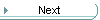
|