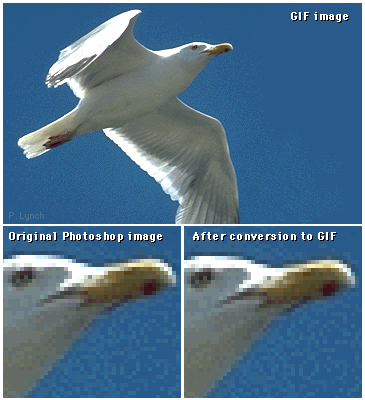|
| |
GIF files
The Graphic Interchange Format (GIF) was
popularized by the Compuserve Information Service in the 1980s as an
efficient means to transmit images across data networks. In the early
1990s the original designers of the World Wide Web adopted the GIF format
for its efficiency and widespread familiarity. Today the overwhelming
majority of images on the Web are in GIF format. Virtually all Web
browsers that support graphics support the GIF file format for inlined
images. The GIF format incorporates a compression scheme to keep files
sizes at a minimum, and GIF files are limited to 8-bit (256 or fewer
colors) color palettes. There are now several slight variants of the basic
GIF file format that add support for transparent color, and support for
the interlaced GIF graphics popularized by the Netscape Navigator Web
browser.
 You
may see references to the different GIF formats, such as "GIF87a," or
"GIF89a." All forms of GIF images will work in Web browsers that support
the basic GIF file format, so that you do not have to worry whether your
readers will be able to see your GIF graphics, regardless of the GIF
version that you use. Users whose browsers support the transparency and
interlacing (such as Netscape Navigator and Microsoft Explorer) will see
more sophisticated visual effects, but everyone will see your basic GIF
images. You
may see references to the different GIF formats, such as "GIF87a," or
"GIF89a." All forms of GIF images will work in Web browsers that support
the basic GIF file format, so that you do not have to worry whether your
readers will be able to see your GIF graphics, regardless of the GIF
version that you use. Users whose browsers support the transparency and
interlacing (such as Netscape Navigator and Microsoft Explorer) will see
more sophisticated visual effects, but everyone will see your basic GIF
images.

GIF File Compression
The GIF file format uses a
relatively basic form of file compression (Lempel Zev Welch, or LZW) that
squeezes out inefficiencies in the data storage without causing a loss of
any data ("lossless compression") or distortion of the image. The LZW
compression scheme is most efficient at compressing images with large
fields of homogeneous color. It is not very good at squeezing complex
pictures with lots of grainy texture. All variations of the GIF graphics
file format incorporate LZW file compression. See Siegel (1996) for an
excellent discussion on optimizing graphics for GIF compression.

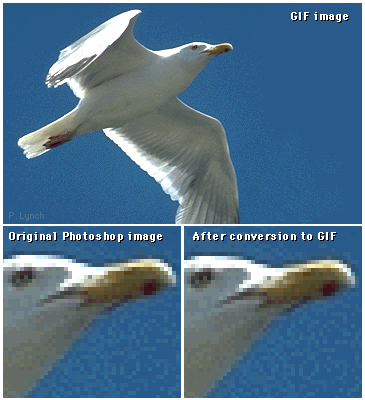

References
| |
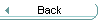 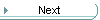
|